| | LucasFTW - Photoshop CS4 - Rate - Updated (new look) |  |
|
+5Lyphina Randomer19934 Noble Roar Deadluiga LucasFTW 9 posters |
|
| Should i make a GFX shop with Photoshop? | | Yes | | 55% | [ 6 ] | | No | | 0% | [ 0 ] | | I dont care | | 0% | [ 0 ] | | Your choice | | 0% | [ 0 ] | | Abselutely | | 18% | [ 2 ] | | PLEASE DON'T | | 0% | [ 0 ] | | Meh | | 27% | [ 3 ] |
| | Total Votes : 11 | | | |
|
| Author | Message |
|---|
Lyphina

Posts : 66
UT points : 5723
Join date : 2009-06-24
Age : 44
Location : Jamaica
 |  Subject: Re: LucasFTW - Photoshop CS4 - Rate - Updated (new look) Subject: Re: LucasFTW - Photoshop CS4 - Rate - Updated (new look)  Sun Aug 16, 2009 8:13 pm Sun Aug 16, 2009 8:13 pm | |
| If you want to find tips and such on photoshop look on youtube. I found all kinds of tutorials on it, helped me get familiar with photoshop. | |
|
  | |
Evil

Posts : 1177
UT points : 7835
Join date : 2009-08-13
 |  Subject: Re: LucasFTW - Photoshop CS4 - Rate - Updated (new look) Subject: Re: LucasFTW - Photoshop CS4 - Rate - Updated (new look)  Sun Aug 16, 2009 8:52 pm Sun Aug 16, 2009 8:52 pm | |
| Just dont abuse brushes and layer options.  Infact the less brusehs you use the better  Just try to get an appealing background that matches your render, somehow blend the render in to the background (vice versa) then voila, you find yourself a decent banner/sig. Photoshop is easy once you get the hang of it, but making a good pic (lack of words) is hard  | |
|
  | |
LucasFTW

Posts : 350
UT points : 6208
Join date : 2009-05-25
Age : 27
Location : I am where i'm needed, helping eat cookies.
 |  Subject: Re: LucasFTW - Photoshop CS4 - Rate - Updated (new look) Subject: Re: LucasFTW - Photoshop CS4 - Rate - Updated (new look)  Mon Aug 17, 2009 12:47 am Mon Aug 17, 2009 12:47 am | |
| Thanks mate. I'll try, but after this banner i made for someone... I need to put it up somewhere so i can copy it into Smogon... Note: They're quite bad... 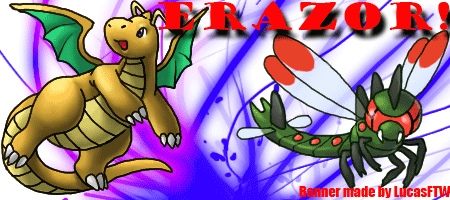 And without the stupid glow... 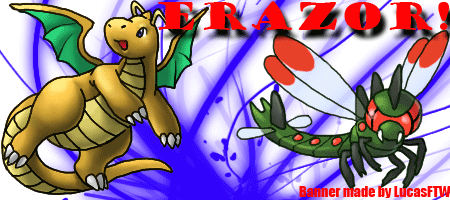 | |
|
  | |
Evil

Posts : 1177
UT points : 7835
Join date : 2009-08-13
 |  Subject: Re: LucasFTW - Photoshop CS4 - Rate - Updated (new look) Subject: Re: LucasFTW - Photoshop CS4 - Rate - Updated (new look)  Mon Aug 17, 2009 1:46 am Mon Aug 17, 2009 1:46 am | |
| if you cant unlock layers, then double click on the locked layer and press ok. you should be able to erase the white part, or better yet just delete the original layer... I dont know if you knew that because of the white bg and etc. here's a very VERY basic tutorial that you'll hopefully learn from. http://www.tutorialguide.net/professional_banner_tutorial.html good luck  | |
|
  | |
LucasFTW

Posts : 350
UT points : 6208
Join date : 2009-05-25
Age : 27
Location : I am where i'm needed, helping eat cookies.
 |  Subject: Re: LucasFTW - Photoshop CS4 - Rate - Updated (new look) Subject: Re: LucasFTW - Photoshop CS4 - Rate - Updated (new look)  Mon Aug 17, 2009 2:13 am Mon Aug 17, 2009 2:13 am | |
| Just a quick question, where is the bucket that fills something completely on Photoshop? I can't find it...  | |
|
  | |
Evil

Posts : 1177
UT points : 7835
Join date : 2009-08-13
 |  Subject: Re: LucasFTW - Photoshop CS4 - Rate - Updated (new look) Subject: Re: LucasFTW - Photoshop CS4 - Rate - Updated (new look)  Mon Aug 17, 2009 2:16 am Mon Aug 17, 2009 2:16 am | |
| right click the gradient tool
or press ALT+BACKSPACE to fill the layer with your foreground color | |
|
  | |
LucasFTW

Posts : 350
UT points : 6208
Join date : 2009-05-25
Age : 27
Location : I am where i'm needed, helping eat cookies.
 |  Subject: Re: LucasFTW - Photoshop CS4 - Rate - Updated (new look) Subject: Re: LucasFTW - Photoshop CS4 - Rate - Updated (new look)  Mon Aug 17, 2009 3:08 am Mon Aug 17, 2009 3:08 am | |
| Thank you so much. And with that basic tut... I could have made that without the tut, but i don't think it looks good so i need a more complicated one... I look over the internet.... Well here i'm trying new effects i didn't know about, yet again... 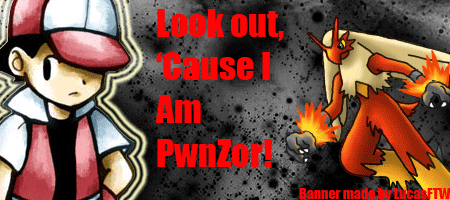 | |
|
  | |
Evil

Posts : 1177
UT points : 7835
Join date : 2009-08-13
 |  Subject: Re: LucasFTW - Photoshop CS4 - Rate - Updated (new look) Subject: Re: LucasFTW - Photoshop CS4 - Rate - Updated (new look)  Mon Aug 17, 2009 3:13 am Mon Aug 17, 2009 3:13 am | |
| Always save as a .png if you really want a complicated tutorial here (well not really but it takes a long time): http://www.fileden.com/files/2007/7/19/1279673/MetroidTut.png have fun  | |
|
  | |
LucasFTW

Posts : 350
UT points : 6208
Join date : 2009-05-25
Age : 27
Location : I am where i'm needed, helping eat cookies.
 |  Subject: Re: LucasFTW - Photoshop CS4 - Rate - Updated (new look) Subject: Re: LucasFTW - Photoshop CS4 - Rate - Updated (new look)  Mon Aug 17, 2009 3:16 am Mon Aug 17, 2009 3:16 am | |
| Thanks, i will. Plus i edited the last one and gave it glow... 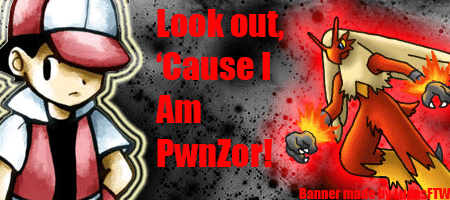 Lol i know how to save it differently, i just didnt just then. Oh, and i don't use gimp so yeah. I use Photoshop CS4... | |
|
  | |
Evil

Posts : 1177
UT points : 7835
Join date : 2009-08-13
 |  Subject: Re: LucasFTW - Photoshop CS4 - Rate - Updated (new look) Subject: Re: LucasFTW - Photoshop CS4 - Rate - Updated (new look)  Mon Aug 17, 2009 3:25 am Mon Aug 17, 2009 3:25 am | |
| I knew you use photoshop Because that brush looked very familiar. the tutorial is for photoshop anyways so you shouldnt have a problem  | |
|
  | |
LucasFTW

Posts : 350
UT points : 6208
Join date : 2009-05-25
Age : 27
Location : I am where i'm needed, helping eat cookies.
 |  Subject: Re: LucasFTW - Photoshop CS4 - Rate - Updated (new look) Subject: Re: LucasFTW - Photoshop CS4 - Rate - Updated (new look)  Mon Aug 17, 2009 3:25 am Mon Aug 17, 2009 3:25 am | |
| You gave me a GIMP tut... | |
|
  | |
Evil

Posts : 1177
UT points : 7835
Join date : 2009-08-13
 |  Subject: Re: LucasFTW - Photoshop CS4 - Rate - Updated (new look) Subject: Re: LucasFTW - Photoshop CS4 - Rate - Updated (new look)  Mon Aug 17, 2009 3:33 am Mon Aug 17, 2009 3:33 am | |
| oh haha! oopsies! sorry. its gonna be confusing if you try to merge the concepts so here's a fairly decent one  http://fc03.deviantart.com/fs40/f/2009/036/c/b/cb983742d979a8e9b695fc6e0f71e9fe.png ok there download some free c4ds, and change it to a pokemon render thats not from the site..those hand drawn ones  | |
|
  | |
LucasFTW

Posts : 350
UT points : 6208
Join date : 2009-05-25
Age : 27
Location : I am where i'm needed, helping eat cookies.
 |  Subject: Re: LucasFTW - Photoshop CS4 - Rate - Updated (new look) Subject: Re: LucasFTW - Photoshop CS4 - Rate - Updated (new look)  Tue Aug 18, 2009 12:39 am Tue Aug 18, 2009 12:39 am | |
| Another one made for someone on Smogon by request... 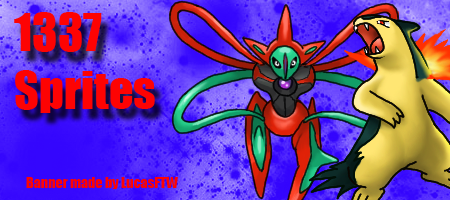 He asked for it to be like that... And an avvy i take no credit for...  One for Sprinkles...  | |
|
  | |
LucasFTW

Posts : 350
UT points : 6208
Join date : 2009-05-25
Age : 27
Location : I am where i'm needed, helping eat cookies.
 |  Subject: Re: LucasFTW - Photoshop CS4 - Rate - Updated (new look) Subject: Re: LucasFTW - Photoshop CS4 - Rate - Updated (new look)  Sat Aug 22, 2009 4:03 am Sat Aug 22, 2009 4:03 am | |
| What do you guys think of this?  Yeah... Does anyone know where to get C4Ds and what button it is? | |
|
  | |
Evil

Posts : 1177
UT points : 7835
Join date : 2009-08-13
 |  Subject: Re: LucasFTW - Photoshop CS4 - Rate - Updated (new look) Subject: Re: LucasFTW - Photoshop CS4 - Rate - Updated (new look)  Sat Aug 22, 2009 4:38 am Sat Aug 22, 2009 4:38 am | |
| the glowy effect on the render looks nice  but you could have gotten a matching color background/ darker one. | |
|
  | |
LucasFTW

Posts : 350
UT points : 6208
Join date : 2009-05-25
Age : 27
Location : I am where i'm needed, helping eat cookies.
 |  Subject: Re: LucasFTW - Photoshop CS4 - Rate - Updated (new look) Subject: Re: LucasFTW - Photoshop CS4 - Rate - Updated (new look)  Sat Aug 22, 2009 5:22 pm Sat Aug 22, 2009 5:22 pm | |
| | |
|
  | |
LucasFTW

Posts : 350
UT points : 6208
Join date : 2009-05-25
Age : 27
Location : I am where i'm needed, helping eat cookies.
 |  Subject: Re: LucasFTW - Photoshop CS4 - Rate - Updated (new look) Subject: Re: LucasFTW - Photoshop CS4 - Rate - Updated (new look)  Mon Aug 24, 2009 4:35 am Mon Aug 24, 2009 4:35 am | |
|
Last edited by LucasFTW on Thu Aug 27, 2009 3:58 pm; edited 1 time in total | |
|
  | |
DarkJolteon

Posts : 262
UT points : 6492
Join date : 2009-05-22
Location : I...dont...know...this could be a problem...
 |  Subject: Re: LucasFTW - Photoshop CS4 - Rate - Updated (new look) Subject: Re: LucasFTW - Photoshop CS4 - Rate - Updated (new look)  Mon Aug 24, 2009 7:46 pm Mon Aug 24, 2009 7:46 pm | |
| hey i like the Jolteon one,  | |
|
  | |
Darkhunter101

Posts : 660
UT points : 6286
Join date : 2009-06-12
Age : 28
Location : Australia
 |  Subject: Re: LucasFTW - Photoshop CS4 - Rate - Updated (new look) Subject: Re: LucasFTW - Photoshop CS4 - Rate - Updated (new look)  Tue Aug 25, 2009 1:03 am Tue Aug 25, 2009 1:03 am | |
| - LucasFTW wrote:
If i do end up making a shop with this, i would love to have a partner or 2, so the other joint shop has some competition.
I could become your partner, i use cs3 but i'll be getting cs4 soon, but i don't have any avatars/sigs to show at the moment because i'm using my windows not my mac i'll post some later | |
|
  | |
LucasFTW

Posts : 350
UT points : 6208
Join date : 2009-05-25
Age : 27
Location : I am where i'm needed, helping eat cookies.
 |  Subject: Re: LucasFTW - Photoshop CS4 - Rate - Updated (new look) Subject: Re: LucasFTW - Photoshop CS4 - Rate - Updated (new look)  Tue Aug 25, 2009 2:00 am Tue Aug 25, 2009 2:00 am | |
| - Darkhunter101 wrote:
- LucasFTW wrote:
If i do end up making a shop with this, i would love to have a partner or 2, so the other joint shop has some competition.
I could become your partner, i use cs3 but i'll be getting cs4 soon, but i don't have any avatars/sigs to show at the moment because i'm using my windows not my mac i'll post some later Yeah okay that'd be cool. I'm hoping/wanting another person too, i'm sending still asking some people... | |
|
  | |
LucasFTW

Posts : 350
UT points : 6208
Join date : 2009-05-25
Age : 27
Location : I am where i'm needed, helping eat cookies.
 |  Subject: Re: LucasFTW - Photoshop CS4 - Rate - Updated (new look) Subject: Re: LucasFTW - Photoshop CS4 - Rate - Updated (new look)  Tue Aug 25, 2009 2:04 am Tue Aug 25, 2009 2:04 am | |
| - DarkJolteon wrote:
- hey i like the Jolteon one,
 Lol yeah you would... But it's really over done... -.- 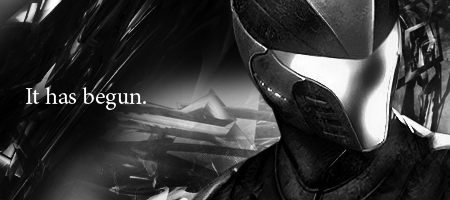 (If you want that in your sig add me credits, because after i grey scaled it i couldnt undo it or add anything, and since i forgot to add my credit... yeah...) | |
|
  | |
Darkhunter101

Posts : 660
UT points : 6286
Join date : 2009-06-12
Age : 28
Location : Australia
 |  Subject: Re: LucasFTW - Photoshop CS4 - Rate - Updated (new look) Subject: Re: LucasFTW - Photoshop CS4 - Rate - Updated (new look)  Sun Aug 30, 2009 4:54 am Sun Aug 30, 2009 4:54 am | |
| | |
|
  | |
GaiaAero
Junior Moderator

Posts : 466
UT points : 6577
Join date : 2009-06-09
Age : 29
 |  Subject: Re: LucasFTW - Photoshop CS4 - Rate - Updated (new look) Subject: Re: LucasFTW - Photoshop CS4 - Rate - Updated (new look)  Sun Aug 30, 2009 10:23 am Sun Aug 30, 2009 10:23 am | |
| To be honest, your renders dont seem to blend in with the background in my eyes. It may just be me but thats what I think | |
|
  | |
LucasFTW

Posts : 350
UT points : 6208
Join date : 2009-05-25
Age : 27
Location : I am where i'm needed, helping eat cookies.
 |  Subject: Re: LucasFTW - Photoshop CS4 - Rate - Updated (new look) Subject: Re: LucasFTW - Photoshop CS4 - Rate - Updated (new look)  Sun Aug 30, 2009 3:25 pm Sun Aug 30, 2009 3:25 pm | |
| Darkhunter - I love your Venusaur, to me it looks brilliant.
GaiaAero - I was told that, so some banners i have made people recently, like on page 3 or something has got tons better effects and to me they blend in. If i make a shop i'll update it, if not, well atm i can't be bothered. | |
|
  | |
Evil

Posts : 1177
UT points : 7835
Join date : 2009-08-13
 |  Subject: Re: LucasFTW - Photoshop CS4 - Rate - Updated (new look) Subject: Re: LucasFTW - Photoshop CS4 - Rate - Updated (new look)  Sun Aug 30, 2009 3:51 pm Sun Aug 30, 2009 3:51 pm | |
| the colors on this one are adorable  but the render doesnt fit it, since you have photoshop, maybe you could try what gaia/ami does. smudging use the smudge tool on the smudge brush, on your smudge settings, while duplicating the original layer, while editing the non duplicated layer, so you can like see the layer o top which is like the duplicated layer, and duplicate the duplicated layer some more, and set some blending modes, while duplicating to make it looks as better as possible, but still well balanced. TL;DR duplicate the original layer numerous times while editing most of them. EDIT: Maybe I can show you an example with the same brush you used on that pic or so (about blending in and stuff, not the smudging) | |
|
  | |
Sponsored content
 |  Subject: Re: LucasFTW - Photoshop CS4 - Rate - Updated (new look) Subject: Re: LucasFTW - Photoshop CS4 - Rate - Updated (new look)  | |
| |
|
  | |
| | LucasFTW - Photoshop CS4 - Rate - Updated (new look) |  |
|

